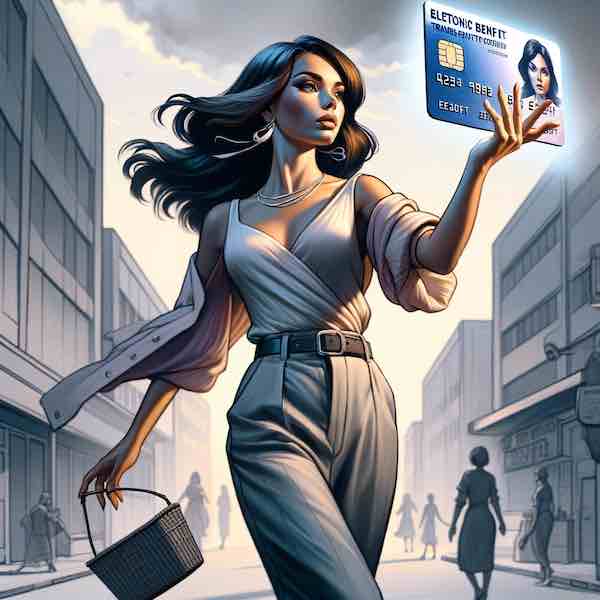If you are a low-income person and depend on the SNAP program, then I think a golden opportunity opens in front of you. Now you may get a free phone if you use an EBT card.
The Government takes steps to provide connected devices to people who need it most. That means people with an EBT card. So, if you are an EBT card holder, you get a free Government phone with other lifeline benefits.
You Already Have The Eligibility For The Lifeline Program
One of the eligibility for the lifeline program is that, you have to participate in a Government assistance program, like SNAP. As you have an EBT card, you obviously have taken help from the assistance program SNAP. That means you have already been qualified for Lifeline.
Necessary Documents You Need To Submit
You need to submit your eligibility documents. You need to submit documents of your participation in the SNAP Program. You also submit documents to prove your identity, age, address , etc.
The Required Documents Are:
For SNAP
Any of the following documents: Benefit award letter, Approval letter , Statement of benefits , Benefit verification letter,
For Identity Proof
Any of the following documents: Government, military, state, or Tribal ID, Certificate of U.S. Citizenship or Naturalization, Permanent Resident Card or Green Card,
For Proof Of Your Age
Birth certificate. If you are an emancipated Minor, you need to submit an Emancipation Certificate or Court Document.
For Proof Of Address
Utility bill, Mortgage or lease statement,
Application Process
You may apply online, via mail, or via a provider to get your free tablet using the EBT card.
To get A free phone from the Lifeline program, you may apply directly online.
Apply Online
- First go to the Lifeline website at: nv.fcc.gov/lifeline .
- Now select your state and click on ‘Get Started’.
- Fill up the application form that appears.
- Now upload necessary documents .
- Submit the application .
- After your application is approved, you need to choose a provider from which you get your Lifeline benefits.
- Sign up for that provider .
- Soon , you get your Lifeline benefits (Which Includes a free cell phone) from that provider.
Apply Via Mail
From The Following URL, take a print out of the Lifeline application form. lifelinesupport.org/wp-content/uploads/documents/get-lifeline/LI_Application_NVstates.pdf.
Fill up the application form and attach copies of your necessary documents and send to the following address:
Lifeline Support Center,
P.O. Box 9100, Wilkes-Barre, PA 18773.
Apply Via a Provider
You may apply via a provider also. Choose a preferable provider that provides lifeline benefits in your state. For that:
- Select your preferable lifeline provider . Then log on to their website.
- Now find out the application section .Enter your ZIP Code and Email Address to start the application process.
- Follow the onscreen instructions to complete the application process.
Providers That provide Android Phones For EBT card holders:
Cintex Wireless
Cintex Wireless provides free phones for EBT Card holders. They are well known for their dedicated service for Lifeline Consumers. Their contact details:
Phone: +1(855) 655- 3097
AirTalk Wireless
AirTalk wireless is also well known for their service towards lifeline beneficiaries. You can contact them at:
Phone: +1(855)-924-7825.
Q Link Wireless
: You can contact QLink if you are an EBT card holder. Their contact details:
Call At: 1-855-754-6543
Send Email: [email protected]
Easy Wireless
: You can get your lifeline free phone from Easy wireless also. Their contact details:
Call at: +1(877)-476-3451
StandUp Wireless
If you are an EBT card holder, you can apply for your free phone from Standup Wireless. You may contact:
Call: 1-800-544-4441
Send email:[email protected]
TruConnect
TruConnect is always helping Lifeline beneficiaries. If you are an EBT card holder and want a free phone from TruConnect, You can contact :
Call at: 800-430-0443
Benefits After Enrolling in The Lifeline Program:
You will get with the Lifeline Program:
15 GB of High Speed Data,
Unlimited Talk,
Unlimited Text,
Unsurpassed network Capabilities Offering unbeatable Fast service.
Types Of Free Android Phones For EBT Card Holders
Here are some affordable and great featured Phones from which an EBT card holder can choose one. These are some examples .You have other choices also.
Samsung Galaxy A20e
Samsung Galaxy A20e comes with a durable wide PLS LCD display.The phone runs on Android 9.0(Pie) operating System.It is powered by an Octa Core Processor. The internal memory is 3 GB and storage capacity is 32 GB.
Motorola Moto G6 Play
The phone comes with a durable IPS LCD display. It runs on Android 8.0 (Oreo) operating system. Motorola Moto G6 play is powered by Octa Core Processor. The internal memory of the phone is 3 GB and the storage capacity is 32 GB.
Nokia 5.3
The phone has a wide IPS LCD display. The device runs on Android 10 operating system. It is powered by an Octa Core processor. The internal memory of the phone is 3 GB and storage capacity is 64 GB.
Google Pixel 4
The Google Pixel 4 comes with a P-OLED display. It runs on Android 10 operating system. The phone has an Octa Core processor that pairs with 6 GB RAM and performs great. The Storage capacity of the phone is up to 128 GB.
How To Activate Your Android Phone
After you have received your Android Phone, you have to activate it. You can activate the phone in the following process:
Insert SIM card: Your first task is to insert the SIM card properly in the SIM slot.
Power on the phone: Now your next task is to power on the phone. For this, hold on the power button until the phone turns on and displays the manufacturer’s logo.
Connect to Wi-Fi: You’ll be prompted to connect to a Wi-Fi network. So, if you have a Wifi network, connect to it using the password .This step is important for downloading any necessary updates during setup.
Add your Google Account: Now add your Google account. If you don’t have one then create an account and log in to it. This step allows you to access Google Play Store apps, Gmail, and other Google services.
Create a screen lock: Set up a PIN, password, fingerprint, or facial recognition to secure your phone and personal data.
Follow on-screen instructions: Now follow the onscreen instructions to complete the setup process and activation of your Android phone.
After activation, customize your phone as you like and enjoy all its features and apps.
Final Words
You may get a free phone if you are a participant of the SNAP program. You can stay connected with your friends and family by using this free phone. This phone can help you in searching jobs, get health facilities and improve yourself by using online resources.